
HashiCorp Consul 是微服务网络解决方案之一, 用于管理跨网络和多云环境服务之间的安全网络连接, 提供服务发现, 服务网格, 流量管理和自动更新. 可以单独部署, 也可以分布式部署.
 (资料图片仅供参考)
(资料图片仅供参考)
下载地址 https://developer.hashicorp.com/consul/downloads, 根据自己的系统选择对应的二进制文件, 对应 Linux AMD64 的, 文件还不小, 50MB, 解压后只有一个可执行文件, 127MB, 将其放到 /opt/consul/ 目录, 并将owner改为 root:root
运行 AgentConsul 的运行形式就是 Agent, 可以运行为 server 或 client 模式. Agent 的启动命令格式为
consul agent 具体的命令参数可以通过consul agent --help查看, 常用的参数
用-dev参数可以快速创建一个开发模式的server, 数据不保存, Node ID随机生成, Node name使用当前的hostname, 监听 127.0.0.1, 可以看下面的控制台输出, HTTP等服务使用的是127.0.0.1地址, 只能从本机访问
$ consul agent -dev==> Starting Consul agent... Version: "1.15.2" Build Date: "2023-03-30 17:51:19 +0000 UTC" Node ID: "ab2e7536-867a-c12f-5bd6-8a825b31af90" Node name: "centos7001" Datacenter: "dc1" (Segment: "") Server: true (Bootstrap: false) Client Addr: [127.0.0.1] (HTTP: 8500, HTTPS: -1, gRPC: 8502, gRPC-TLS: 8503, DNS: 8600) Cluster Addr: 127.0.0.1 (LAN: 8301, WAN: 8302) Gossip Encryption: false Auto-Encrypt-TLS: false HTTPS TLS: Verify Incoming: false, Verify Outgoing: false, Min Version: TLSv1_2 gRPC TLS: Verify Incoming: false, Min Version: TLSv1_2 Internal RPC TLS: Verify Incoming: false, Verify Outgoing: false (Verify Hostname: false), Min Version: TLSv1_2==> Log data will now stream in as it occurs:2023-05-17T06:31:23.337Z [DEBUG] agent.grpc.balancer: switching server: target=consul://dc1.ab2e7536-867a-c12f-5bd6-8a825b31af90/server.dc1 from= to= 如果在远程服务器上运行, 需要加上-client参数, 指定服务器网口IP地址, 这样就可以从本地访问 http://192.168.11.22:8500 的 Web控制台了
consul agent -dev -client=192.168.11.22在另一个终端窗口中, 可以通过consul members命令查看节点, 如果不加-http-addr参数, 默认访问本地127.0.0.1
$ consul members -http-addr=http://192.168.11.22:8500Node Address Status Type Build Protocol DC Partition Segmentcentos7001 127.0.0.1:8301 alive server 1.15.2 2 dc1 default 通过consul leave停止consul服务
$ consul leave -http-addr=http://192.168.11.22:8500Graceful leave complete如果不使用-dev, 就要手工指定一些参数, 否则启动会有错误
consul agent -ui -server -bootstrap-expect=1 -data-dir=./consul-data -client=192.168.11.22去掉了 -dev参数, 增加了三个新参数,
集群模式下, 每个 Datacenter 必须至少有一台 server. 建议是3或5台, 单server在宕机时会造成数据丢失. 其它 Agent 运行为 client 模式.
下面以一台Server, 一台Client为例说明
在 11.22 主机上运行 Server
consul agent -ui -server -bootstrap-expect=1 -data-dir=./consul-data -client=192.168.11.22 -bind=192.168.11.22在 11.23 主机上运行 Client, 并 Join 到 11.22
consul agent -ui -data-dir=./data -client=192.168.11.23 -bind=192.168.11.23 -retry-join=192.168.11.22Join 成功后, 在两边的控制台上会显示相应信息. 这时候通过consul members可以看到两个Node:
/opt/consul/consul members -http-addr=http://192.168.11.22:8500Node Address Status Type Build Protocol DC Partition Segmentcentos7001 192.168.11.22:8301 alive server 1.15.2 2 dc1 default 54120-nc01 192.168.11.23:8301 alive client 1.6.1 2 dc1 default 不留日志
nohup /opt/consul/consul agent -ui -server -bootstrap-expect=1 -data-dir=./consul-data -client=192.168.11.22 -bind=192.168.11.22 >/dev/null 2>&1 &日志输出到文件
nohup /opt/consul/consul agent -ui -server -bootstrap-expect=1 -data-dir=./consul-data -client=192.168.11.22 -bind=192.168.11.22 >path/to/log/consul.log 2>&1 &这样consul会在后台运行, 需要用 consul leave 退出
参考Eureka vs Consul https://gist.github.com/StevenACoffman/de394d6511a387ada9ab988e33be8583Get Started: Consul Agent https://developer.hashicorp.com/consul/docs/agentConsul建立集群 https://book-consul-guide.vnzmi.com/06_setup_cluster.html
























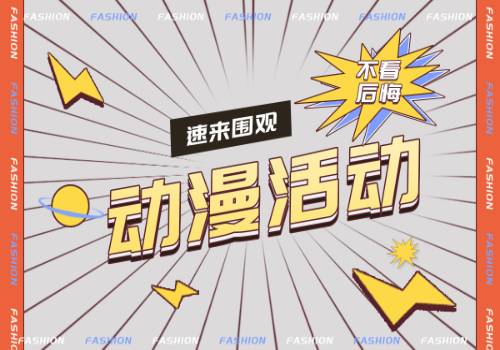




Copyright 2015-2022 人人知识产权网 版权所有 备案号:粤ICP备18023326号-36 联系邮箱:8557298@qq.com